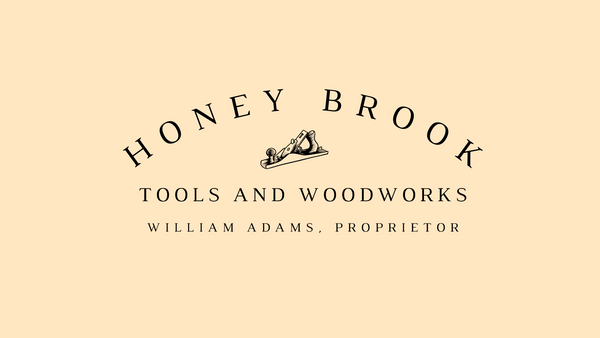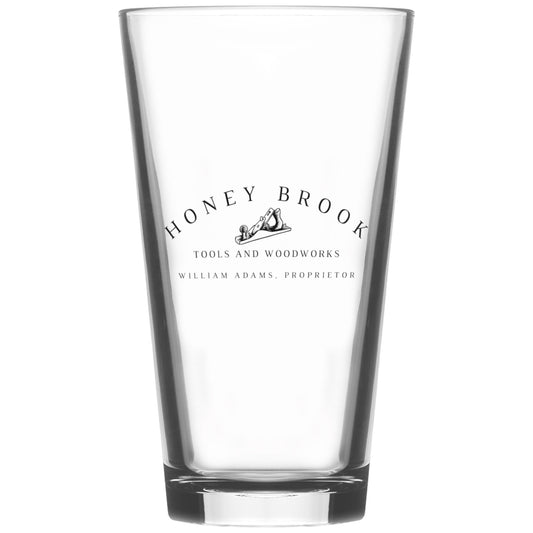Creating and Sharing Your Wishlist
1. Each product now has an "Add to Wishlist" button. Simply choose what you want, and click the button!

2. To view your wishlist, find the heart icon in the bottom right corner on any page.

3. To share your wishlist, you will be prompted to either log in through Shop or through creating a username and password.


4. Once you're logged in, click the share icon in the top right corner of the page and email your wishlist to friends and family!

Let customers speak for us
from 56 reviewsHere is the review I wrote on another product purchased from Honey Brook:
Honey Brook is an experience in +++AAA Customer Service and Craftsmanship that won't disappoint at all!! Both my orders (winding sticks and try square) were absolutely stunning with superb Craftsmanship and the owner, Will, personally reached out to me to ensure he had order understood, give me options, and check in during build, shipment and after I received my order. You cannot ask more than that far as customer service.
When my orders arrived, opening the boxes were like a kid at Christmas...& behold (music please..hahaha), the products were like eye candy but with craftsman pure capable form and function. Please do yourself a favor and check out Will's work, again, you won't be disappointed in any aspect of the purchase journey! Thanks Will for the amazing, beautiful and "on another level" craftsmanship products!
~James

Honey Brook is an experience in +++AAA Customer Service and Craftsmanship that won't disappoint at all!! Both my orders (winding sticks and try square) were absolutely stunning with superb Craftsmanship and the owner, Will, personally reached out to me to ensure he had order understood, give me options, and check in during build, shipment and after I received my order. You cannot ask more than that far as customer service.
When my orders arrived, opening the boxes were like a kid at Christmas...& behold (music please..hahaha), the products were like eye candy but with craftsman pure capable form and function. Please do yourself a favor and check out Will's work, again, you won't be disappointed in any aspect of the purchase journey! Thanks Will for the amazing, beautiful and "on another level" craftsmanship products!
~James

What you get from Will Adams at Honey Brook Tools is a deep-rooted commitment to customer service, attention to detail, great communication, and impeccably crafted tools.
Knowing that Will had a history with Florip Tool Works, I shared that I was looking for a split screwdriver that would work with two saws built by Erik Florip. I sent pictures of the saws to Will highlighting the copper appointments Erik used on the saws. Since the saw handles are walnut, I requested the same for the split screwdriver handle. Will then emailed me with a great idea that I had not considered. He asked if I would be interested in him making the ferrule out of copper, instead of brass, to match the saws. Now the dovetail, carcass saw, and split screwdriver are a set I plan to pass on to the next generation. As a bonus, Will and I have paid tribute to Erik by adding a new legacy story to his craftsmanship.
In addition to the split screwdriver, Will also built a stunning birdcage awl for me.
Both tools just feel right in my hands and are a pleasure to use.
You will not be disappointed.

I received the maple dovetail knife in a timely manner but was only recently able to use it. I wish I hadn't waited so long to buy one. It's a fine tool, looks good and performs perfectly. It was lighter in weight than I expected and extra "heft" might have felt nice but it doesn't affect the performance at all.

i just received a set of 5 tools from will and could not be happier.
it took some time (mostly to special requests from my side :) ) but now they are here and look and feel every bit as nice as the look in the images here.
everything is exquisitely crafted and packed. down to the packing tape.
thank you will and expect more to be ordered.
andre

I purcchased winding sticks and a marking guage. I so impressed with the quality of these tools I order more. Just beautiful tools! Highly recommended!

The birdcage awl is invaluable when transferring holes and/or marking out hinges. The square point means that with a twist you can create a precise divot that drill bits fit into and don't wander. It's like a center punch for wood! No more guessing at where to drill holes for screws or dowels.

The dovetail knife is one of my most used tools for woodworking to do layouts, joinery, and marking out for hardware. The selection of tools I've received from Honeybrook Tools are stunning to look at, comfortable to hold, and will touch practically everything I make! If you're on the fence about purchasing one, let this push you to go ahead and place your order.

After using the Honeybrook marking gauge and marking knife I spoiled myself with this. The handle is perfect for the task and the blade is unique and fits my plane irons perfectly. Highly recommended

The bevel gauges I received are very beautiful and function very well. The knob tightens down very easily to keep the blade from moving. I am very happy with the purchase and will be handing these down to my children someday.

Fits great! Looks amazing! Love the type of closure that tucks in.

Will is a superb craftsman! His woodcraft tools are exceptional in quality and are true heirloom pieces that will last for generations. American made and superb in every detail.

Another Honey Brook gem. Beautifully balanced, perfectly engineered and hand-made by someone who takes pride in delivering heirloom quality tools at very reasonable prices for his exceptional wares. This hammer is far better than it needs to be because that’s the baseline of all Will’s designs.

Absolutely gorgeous and fits the hand better than expected. A true treat.

The tools arrived in great shape with careful packaging, and a handwritten note from Will.
A personal touch, from a human making things useful (and beautiful) in small batches. A wonder in our modern world.

Check Out Honey Brook Merchandise
-
Honey Brook Gift Card
Regular price From $25.00 USDRegular priceUnit price / per -
Honey Brook Tools and Woodworks Heavyweight T Shirt
Regular price From $26.00 USDRegular priceUnit price / per -
Honey Brook Tools and Woodworks Pint Glass
Regular price $23.00 USDRegular priceUnit price / per -
Honey Brook Tools and Woodworks 20 oz. Tumbler
Regular price $32.00 USDRegular priceUnit price / per